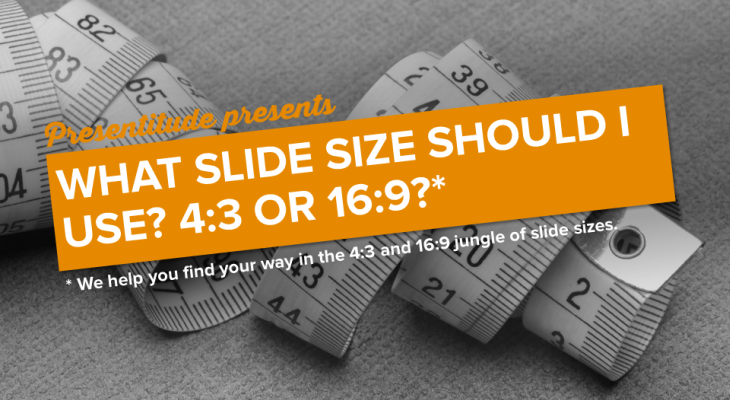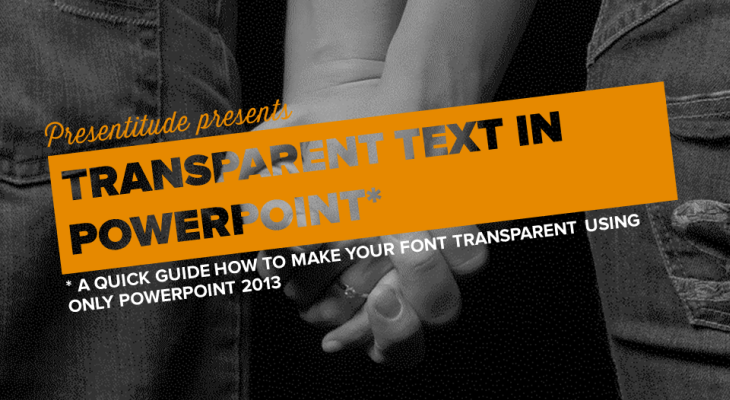What does a presentation designer have to be thankful for this season? Except getting a few days break from screens, keyboards and presentation software? Here is our list of 10 things to be thankful for this year: 1. Options There was a time when PowerPoint dominated the presentation landscape. Today there are many different options […]
What slide size should you use?
When PowerPoint 2013 came along, the size of the default presentation changed from 4:3 to 16:9. So – what size should you use for your slides? This is a quick guide to choosing the right size – and a brief explanation of the difference between the sizes in different versions of PowerPoint. Why is there […]
Transparent font in PowerPoint
There are so many great, hidden (or at least not as known) functions in PowerPoint. Without even leaving PowerPoint you can add great effects to your slides. This is a quick guide how to make text transparent using the ”Merge Shape” functions inside PowerPoint 2013. Write the text. Draw a shape that covers the text. […]
Create icons in PowerPoint
Using icons is a great way to add visuals to your presentation. There are many ways to get icons online, some are even free. But if you need a specific icon that you can’t find or if you want a special spin to your icon (color, shadow etc) – you can use PowerPoint’s great (and […]
Presentation Design Trick or Treat
Are you going to trick or treat your audience this Halloween? Here are 10 things to do if you want to TRICK your poor audience with your presentation. Happy Halloween!