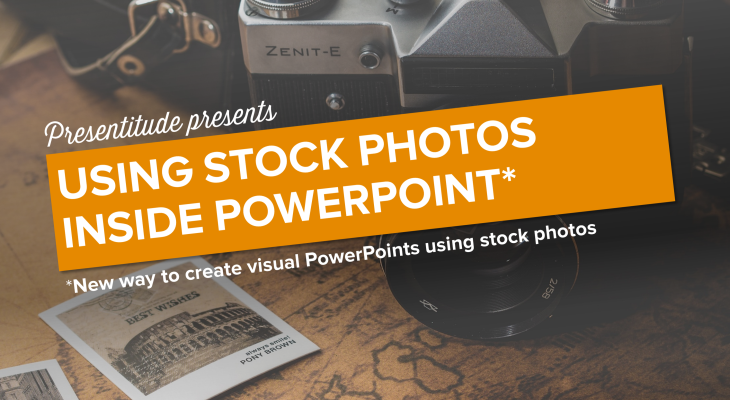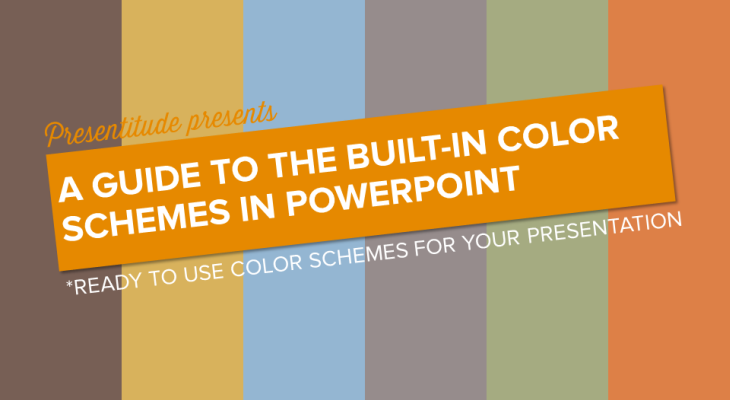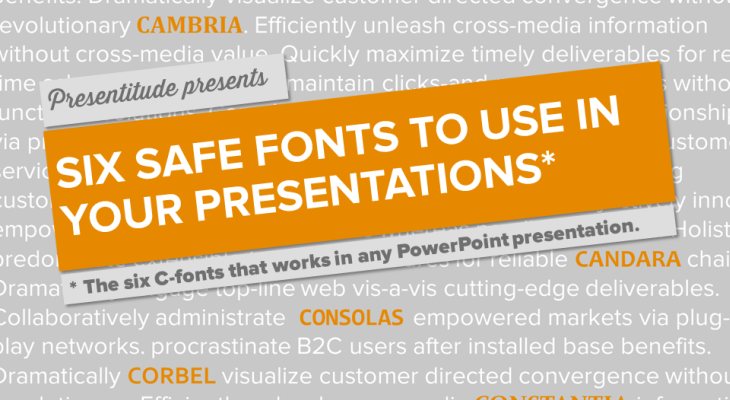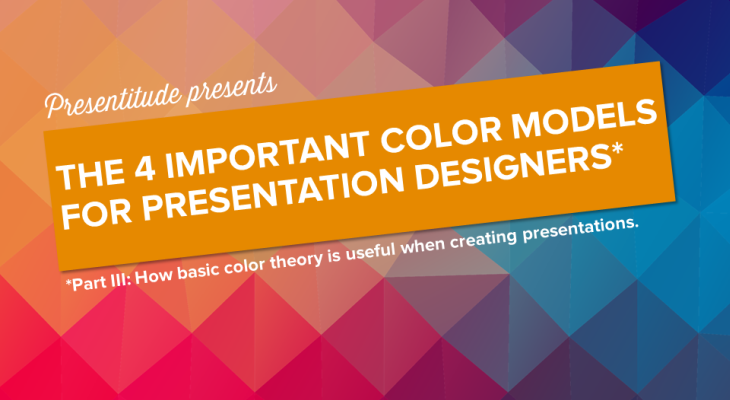Our favorite stock photo site Shutterstock has launched a new add-in for PowerPoint – Shutterstock Images. The add-in lets you search, preview, and insert images from Shutterstock’s photo collection directly into your PowerPoint. The app can be installed from the Microsoft App Store and after has been installed , it is handily available inside of […]
How to create color themes for PowerPoint presentations (Part IV)
When creating PowerPoint decks you need to know how color themes work in PowerPoint, how many and what colors you need for your custom color theme, as well as how to quickly add more colors. A great PowerPoint color theme that is properly saved can be reused across your slide decks – and even in […]
How to get access to all the built-in color themes in PowerPoint
PowerPoint comes with a number of built-in color themes available for use. This is a quick way to apply colors to your presentation if you don’t want to spend time on creating your own. You will find these color themes on the Design Tab, using the Variants menu and the drop down arrow, clicking on […]
Six safe fonts to use in your next presentation
When you are creating PowerPoints and choosing a font you have to make your selection carefully. Not only because fonts are communicating a feeling and a mood for your presentation, but also for practical reasons. There are only 40-something fonts that are safe to use if you want your PowerPoint to show correctly on any […]
The 4 important color models for presentation design (Part III)
Color models explain how colors are defined and when creating slides you need to know how to define RGB colors, how to utilize the HSL values to adjust colors to your advantage and how brand CMYK values and web HEX values relates to the colors you need to use in PowerPoint and how to “translate” […]
- « Previous Page
- 1
- 2
- 3
- 4
- …
- 6
- Next Page »