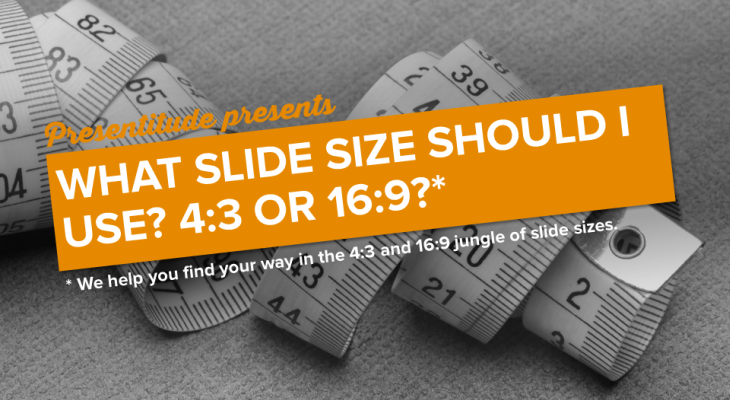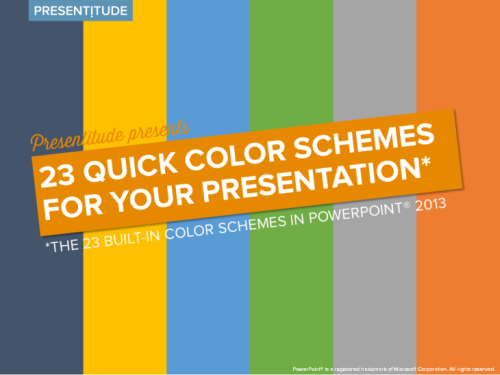The concept of Death by PowerPoint has largely been blamed on the over use of bullets in presentations. It’s somewhat sad as bullets are a great way to organize content and create a structure. If you are structuring a to-do list for your next project – you will most likely use bullets as an organizing […]
What slide size should you use?
When PowerPoint 2013 came along, the size of the default presentation changed from 4:3 to 16:9. So – what size should you use for your slides? This is a quick guide to choosing the right size – and a brief explanation of the difference between the sizes in different versions of PowerPoint. Why is there […]
Create icons in PowerPoint
Using icons is a great way to add visuals to your presentation. There are many ways to get icons online, some are even free. But if you need a specific icon that you can’t find or if you want a special spin to your icon (color, shadow etc) – you can use PowerPoint’s great (and […]
Presentation Design Trick or Treat
Are you going to trick or treat your audience this Halloween? Here are 10 things to do if you want to TRICK your poor audience with your presentation. Happy Halloween!
23 color themes ready to use in PowerPoint 2013
Microsoft PowerPoint 2013 comes with 23 color themes preinstalled. These can be used when you need to quickly apply colors to your presentation and don’t have time to create your own color schemes. In PowerPoint 2013 the color themes are sorted in color wheel groups, making it somewhat easier to find a suitable color scheme. […]