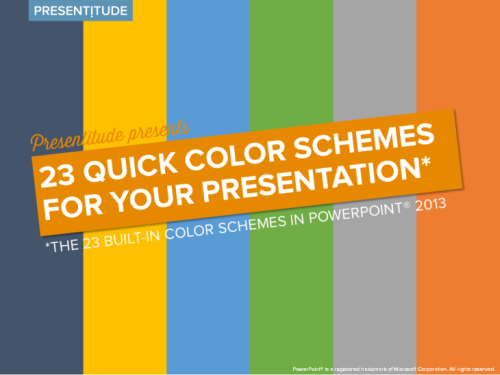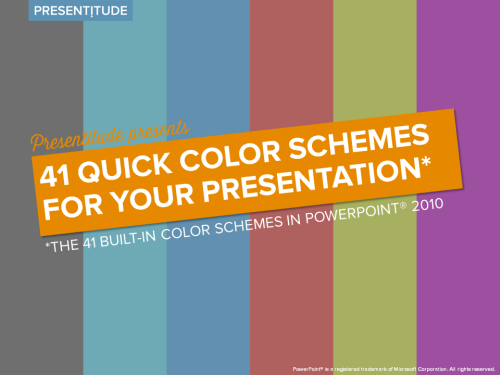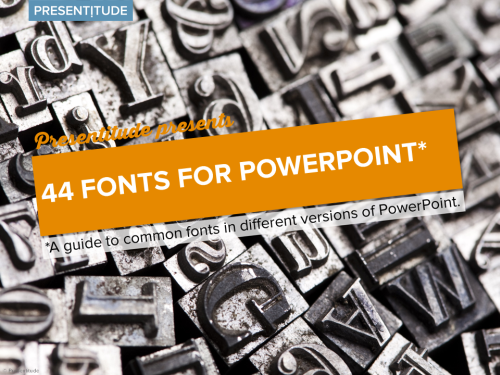Microsoft PowerPoint 2013 comes with 23 color themes preinstalled. These can be used when you need to quickly apply colors to your presentation and don’t have time to create your own color schemes. In PowerPoint 2013 the color themes are sorted in color wheel groups, making it somewhat easier to find a suitable color scheme. […]
41 color themes ready to use in PowerPoint 2010
Since PowerPoint 2007 was introduced, the color design function in PowerPoint really comes in handy when designing presentations. You can create your own color themes and it is easy and quick to apply these colors to all of your slides at once. Creating functional and beautiful colors themes for effective use is a delicate process […]
The mandatory presentation remote
Presentation platforms have multiplied the last couple of years. You can hook your Surface to a projector or sync your iPad with an AppleTV and present away. You can use PowerPoint, Keynote or Prezi for your presentation or new platforms like Emaze or Haiku Deck. But there is one thing that is mandatory and doesn’t […]
Presentation settings for different rooms
One presentation really doesn’t fit all situations. Depending on the room, the setting, the purpose of your upcoming presentation, the slides have to be optimized. Your preparation will differ. This is a quick guide to how three different settings effects three aspects of your presentation. Slides for seminar setting Contrast – avoid being a shadow […]
44 safe PowerPoint fonts
Fonts are not just text. A fonts is a visual statement just like a carefully chosen image and other graphic elements. However, when designing corporate presentations that need to travel outside the organization, using a unique font is risky, no matter how beautiful it is. Most fonts can’t be embedded in a template so they […]
- « Previous Page
- 1
- …
- 4
- 5
- 6