If you are creating a corporate template for presentations and slides that need to travel inside and outside your organization, you need to use safe fonts. Safe fonts are fonts that are installed on any version of PowerPoint and will make your slides render correctly when opened by the receiver. A correct defined PowerPoint template has a combo of one Headings and one Body font.
There are about 44 fonts* that make this cut of safe fonts (see list and samples here). Of those 44 fonts, you most likely would (or should) not use all. We reduced the list of the 44 fonts to a list of 25 fonts that are most usable and we have created examples of font combos based on these fonts. We stopped when we reached 74 combos.
The combo guide displays different font combos in the same way, using the same font sizes and wording on mock-up slides.
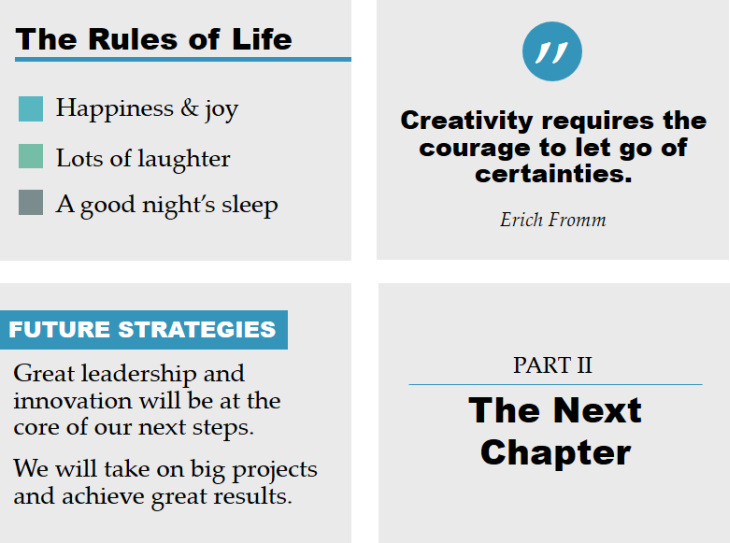
The combos are divided in four group:
Sans serifs + serifs
Sans serifs + sans serifs
Serifs + sans serifs
Serifs + serifs
You can click on one of these groups group to go directly to fonts with that font combo set-up or continue to a matrix where you can click on a specific font or a font combo you would like to check out.
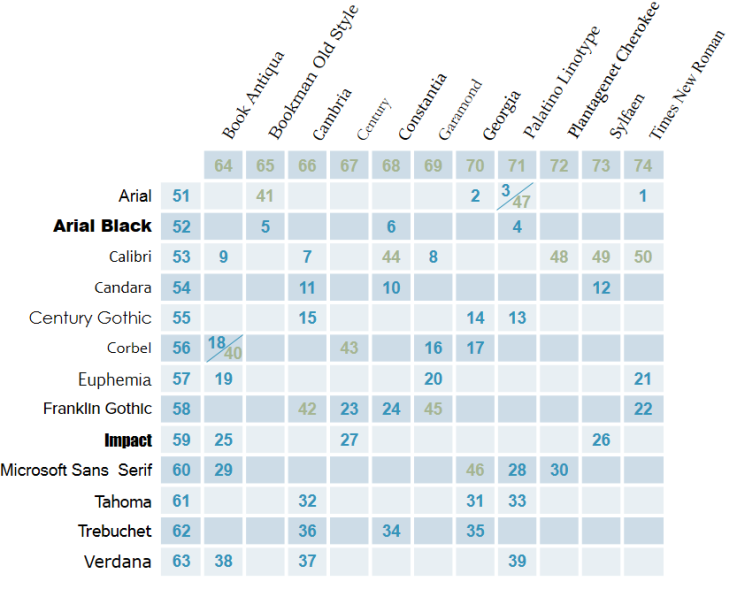
Are these the best font combos? Well – if you are typographer, you would most likely take a lot more into consideration – the characteristics of the fonts, the x-height, ascendenrs and descenders, the stroke of the different fonts etc. But with a limited, but safe, list to choose from at least this will get you on your way. Keep it simple and make sure there is contrast between the fonts and that the difference between the fonts is great enough to create a distinction, but not enough of a gap, which will make your text messy. And there is nothing wrong with keeping in the family and using the same fonts for both your headings and body fonts.
This Presentitude™ guide is interactive – follow the instructions to navigate among the font combo examples.
(* Based on the list of recommended fonts in Building PowerPoint Templates (2012, Que Publishing), by Julie Terberg & Echo Swinford)
Leave a Reply