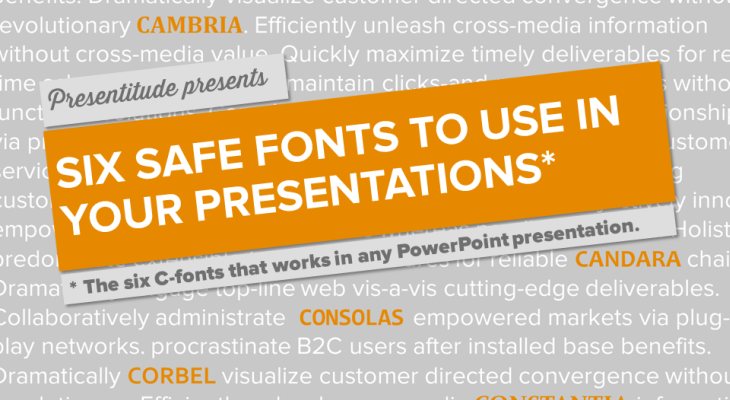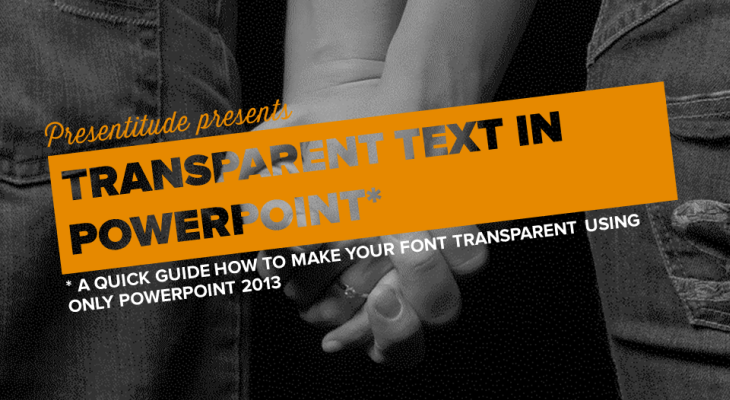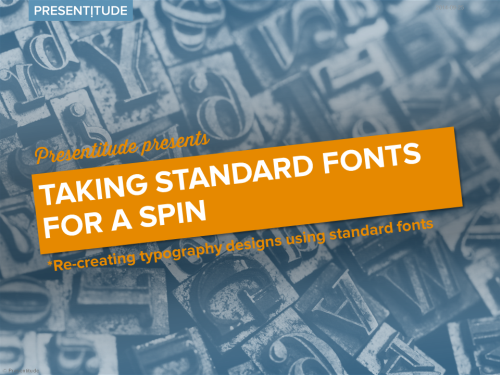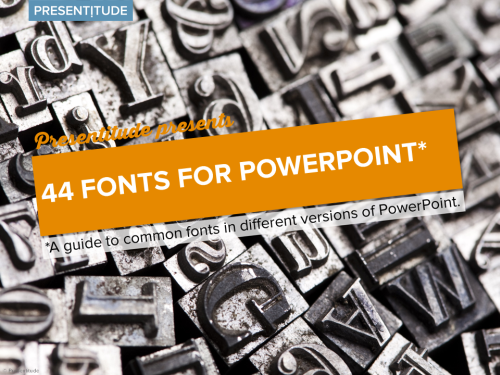When you are creating PowerPoints and choosing a font you have to make your selection carefully. Not only because fonts are communicating a feeling and a mood for your presentation, but also for practical reasons. There are only 40-something fonts that are safe to use if you want your PowerPoint to show correctly on any […]
Transparent font in PowerPoint
There are so many great, hidden (or at least not as known) functions in PowerPoint. Without even leaving PowerPoint you can add great effects to your slides. This is a quick guide how to make text transparent using the ”Merge Shape” functions inside PowerPoint 2013. Write the text. Draw a shape that covers the text. […]
Safe Font Combos for PowerPoint
If you are creating a corporate template for presentations and slides that need to travel inside and outside your organization, you need to use safe fonts. Safe fonts are fonts that are installed on any version of PowerPoint and will make your slides render correctly when opened by the receiver. A correct defined PowerPoint template […]
Taking safe fonts for a spin
If you want to keep your corporate presentation easily editable and make sure it can travel outside your organization, you need to use “safe” fonts. Safe fonts are those fonts that are available in all editions of the presentation software you are using. If you use PowerPoint there are about 44 safe fonts that are […]
44 safe PowerPoint fonts
Fonts are not just text. A fonts is a visual statement just like a carefully chosen image and other graphic elements. However, when designing corporate presentations that need to travel outside the organization, using a unique font is risky, no matter how beautiful it is. Most fonts can’t be embedded in a template so they […]