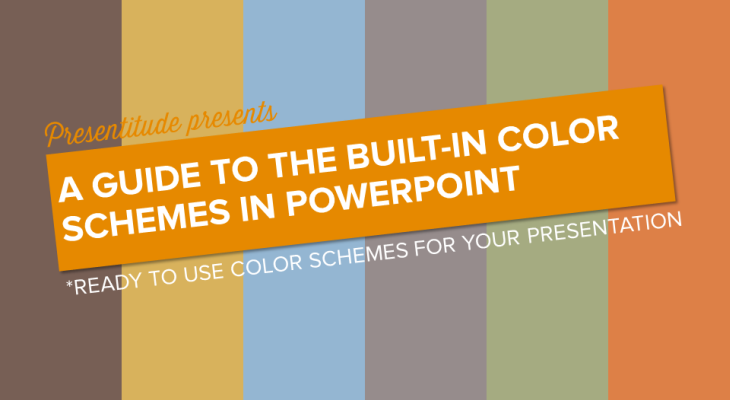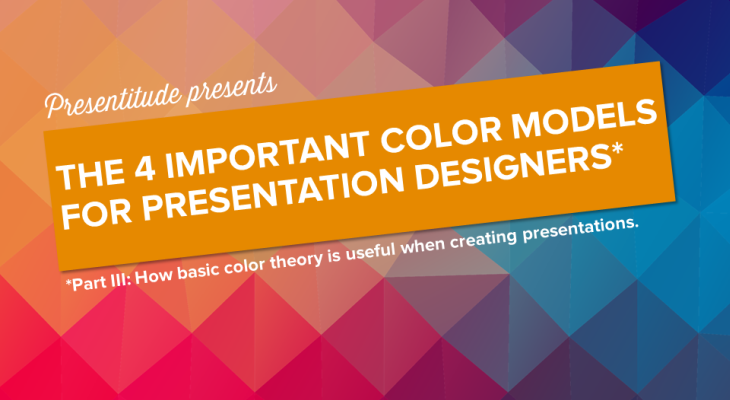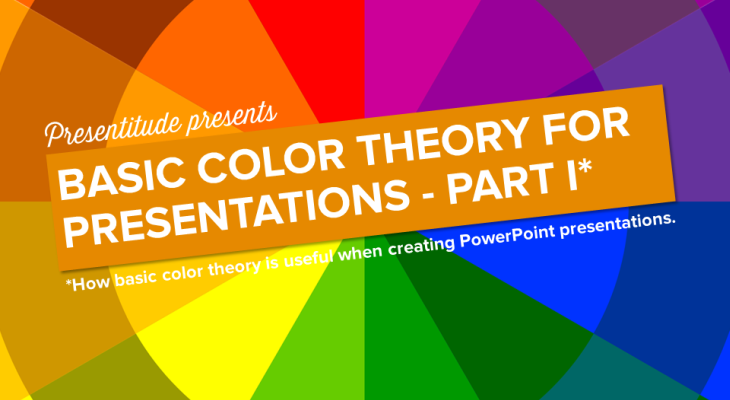When creating PowerPoint decks you need to know how color themes work in PowerPoint, how many and what colors you need for your custom color theme, as well as how to quickly add more colors. A great PowerPoint color theme that is properly saved can be reused across your slide decks – and even in […]
How to get access to all the built-in color themes in PowerPoint
PowerPoint comes with a number of built-in color themes available for use. This is a quick way to apply colors to your presentation if you don’t want to spend time on creating your own. You will find these color themes on the Design Tab, using the Variants menu and the drop down arrow, clicking on […]
The 4 important color models for presentation design (Part III)
Color models explain how colors are defined and when creating slides you need to know how to define RGB colors, how to utilize the HSL values to adjust colors to your advantage and how brand CMYK values and web HEX values relates to the colors you need to use in PowerPoint and how to “translate” […]
How to use the color wheel to create colorful presentations (Part II)
The 12 colors in the color wheel can be combined in different ways. Some of the colors are considered warm, and some cold. Some are considered be complimentary in different ways. Colors next to each other are called analogous and using the same color and its tints tones and shades is called monochromatic. We can […]
The basics of the color wheel for presentation design (Part I)
Colors are just as important as the content of your presentation. The chosen colors will, if used right and consistently, help enhance your message. You need colors to create a theme that flows through your presentation. You want to utilize different colors for different content and help the audience follow your communication. Knowing the color […]